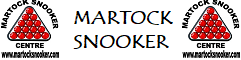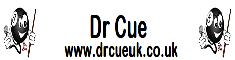The recording of scorecards is the central requirement for any pool league. Knowing who played and who won being most important, but also validation of the scorecard as being true and accurate, signing scorecards and recording of other pool related stats are also really important. We wanted to make this process as simple as possible for captains in order to reduce the burden across the league and provide valuable features like live scores, instant table and stats updates and real time data.
How It Works
The basis is that the home captain and the away captain each login to RackEmApp and access the scorecard on each of their own devices.
Each captain makes their selections of their teams in the match format setup for the league or cup competitions, which can be hidden so each captain does it blind if the league chooses.
The home captain ‘drives’ by entering results for the frames and the away captain approves them – or challanges the home captain on an incorrect entry.
The below screenshot shows an example, with the home team on the left, and the away team on the right.
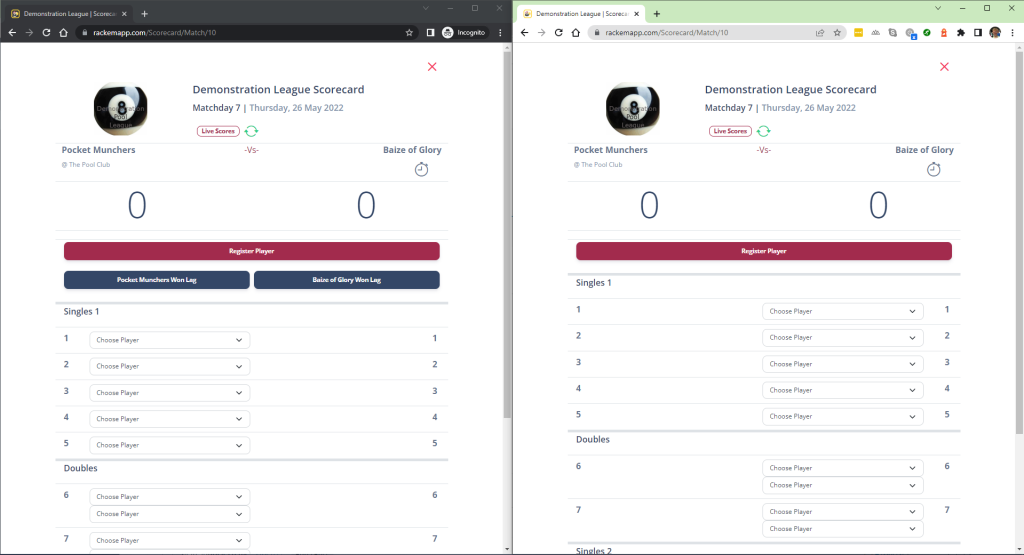
It should be reiterated that these are usually done on each captain’s own devices, and is fully designed to work flawlessly on mobile.
The scorecard is designed to automatically update and refresh every 10 seconds if you leave it open.
The Scorecard Header
The scorecard header tells you all the basic infor,ation about the match you are playing.
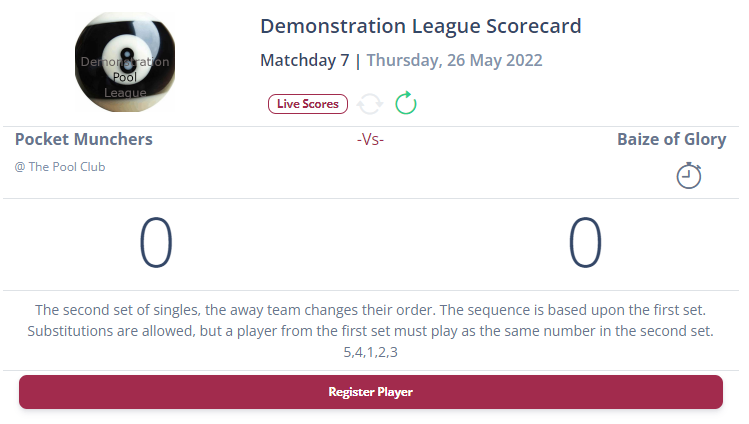
Additionally, you have a button which will (in a new tab) access live scores for your division so you can see how your competitors are doing.
There is also the ability to disable auto-refresh in fa vour of doing it manually, which may be better for some older/slower devices.


The header also includes any instructions provided by the league on how to fill it out which can be used for a variety of purposes.