Update Player Details
As a Captain, you have the ability to manage your players and their contact details, including granting them access to manage their own Pool Profile. Their pool profile gives them a single view of all their pool activity from any leagues or competitions that they have participated in that also use RackEmApp. This means if there is a change of name, you need to register a new player or need to update contact details, you as captains can take care of this.
If you feel that doing this is out of your comfort zone, you can invite one of your players to have the same captains rights as you, and they can take care of this process.
When you have logged into the platform, use the menu on the left to select Your Team Name, followed by Team Details.
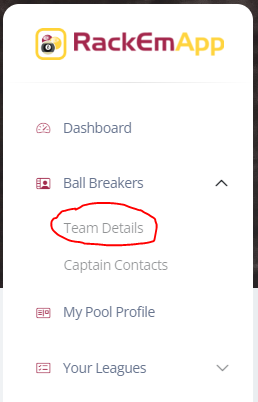
This gives you access to all your team details. You have a Players list on the left, and on the right you have a list of your results and fixtures.
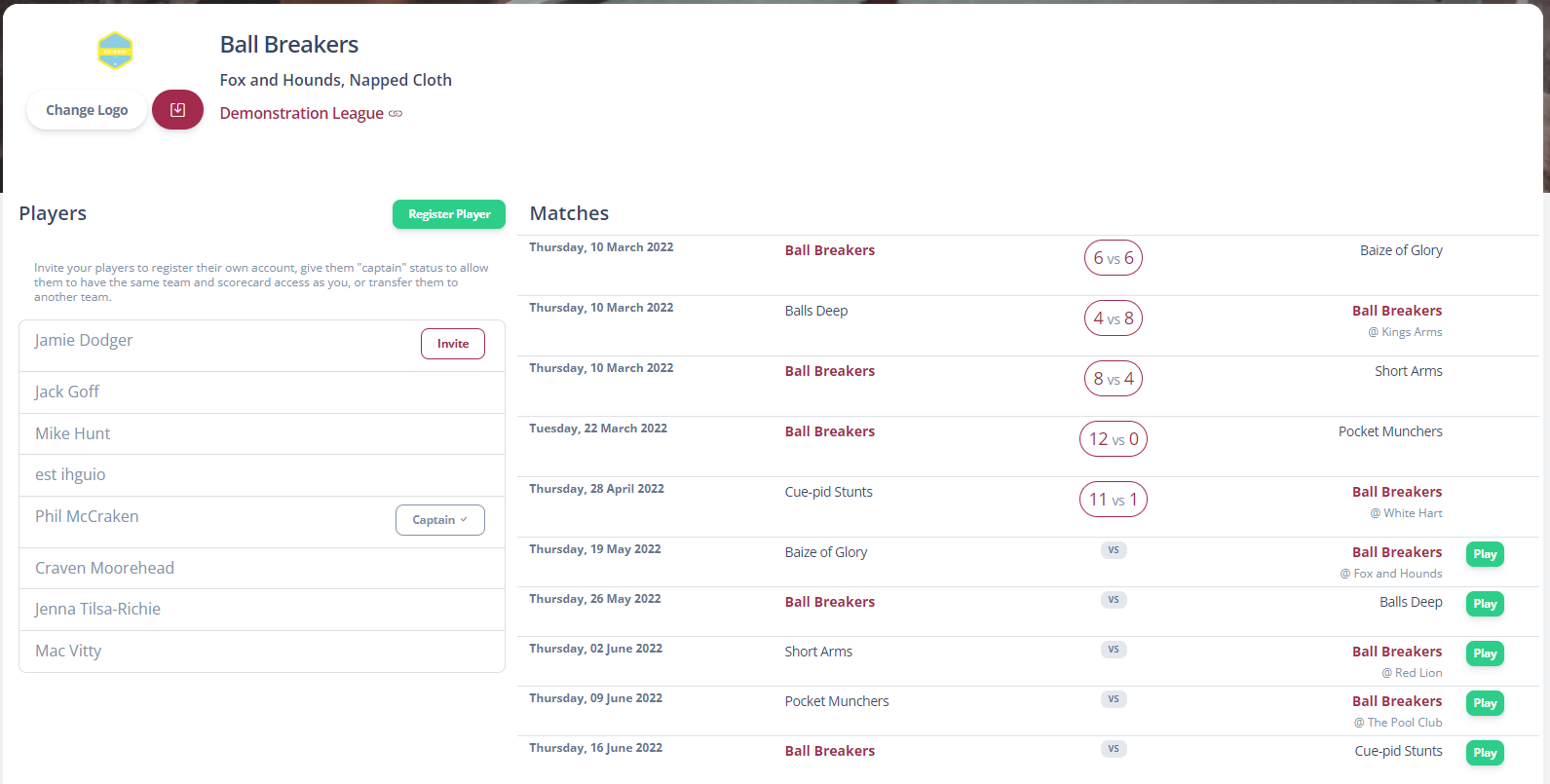
In the Players list, simply tap their name.
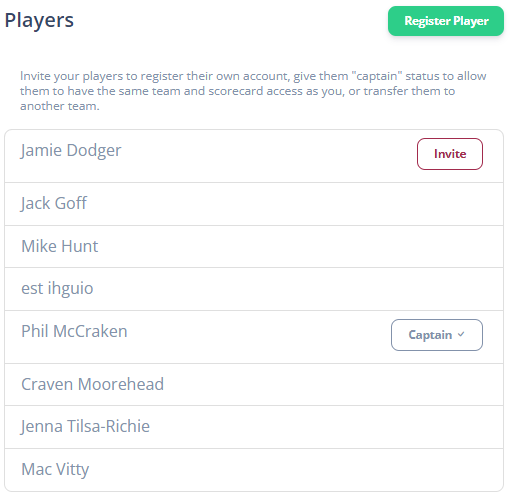
This will open a form for you to edit the players details. Make the relevant changes and click Save Player.
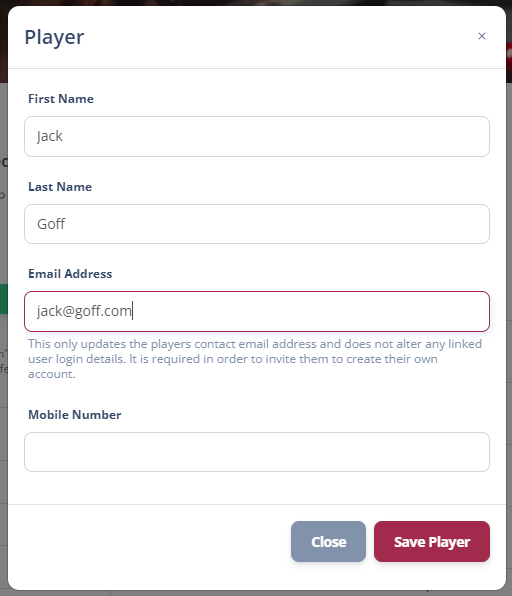
Created with the Personal Edition of HelpNDoc: Easily create Help documents