Invite Players and Grant Captain Privileges
As a Captain, you have the ability to manage your players and their contact details, including granting them access to manage their own Pool Profile. Their pool profile gives them a single view of all their pool activity from any leagues or competitions that they have participated in that also use RackEmApp.
When you have logged into the platform, use the menu on the left to select Your Team Name, followed by Team Details.
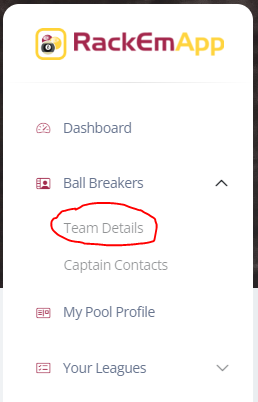
This gives you access to all your team details. You have a Players list on the left, and on the right you have a list of your results and fixtures.
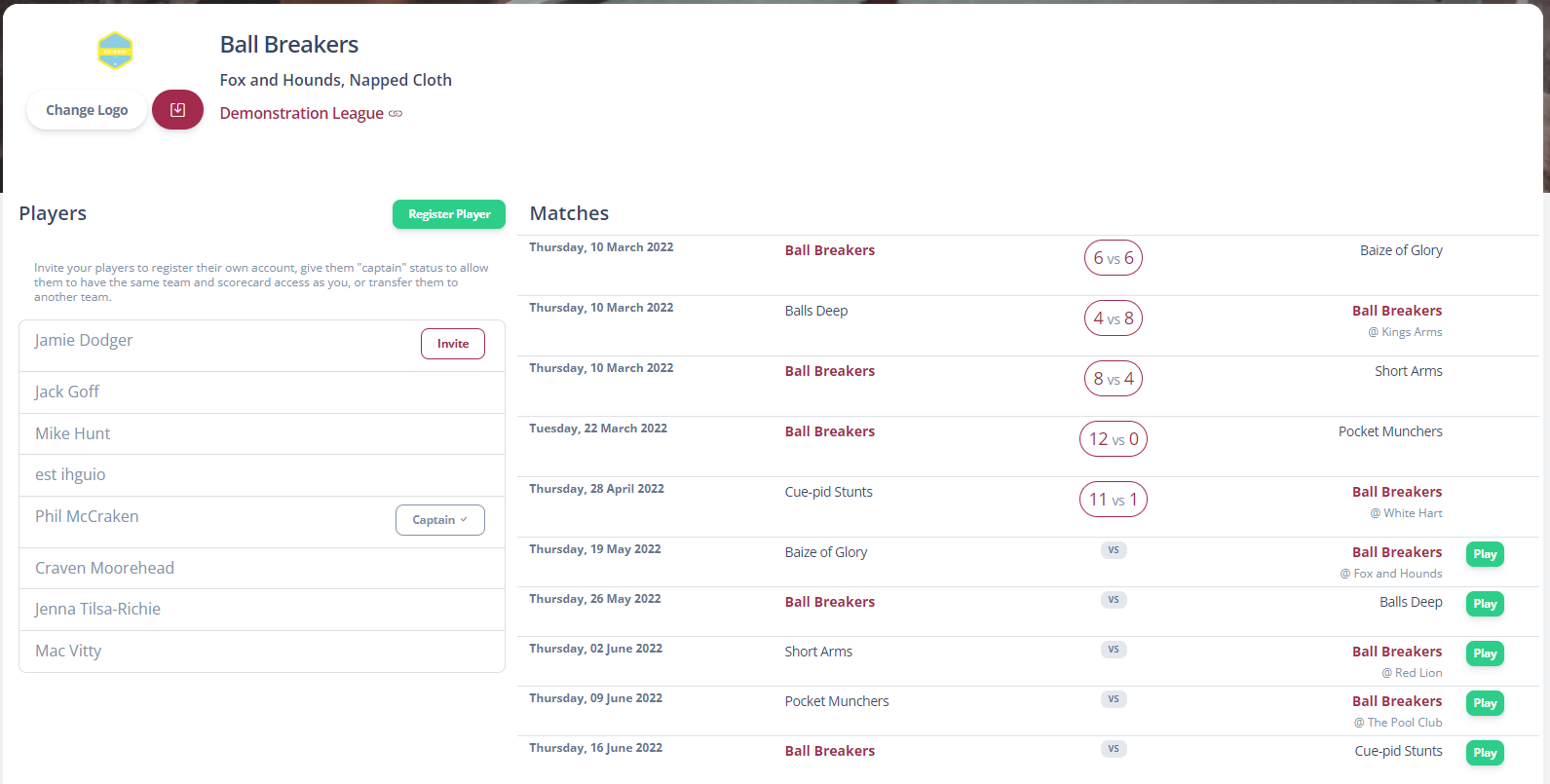
If a player has an email address registered in the system, they can be invited to the platform. In this example we can see Jamie Dodger has an email address, and an Invite button is present.
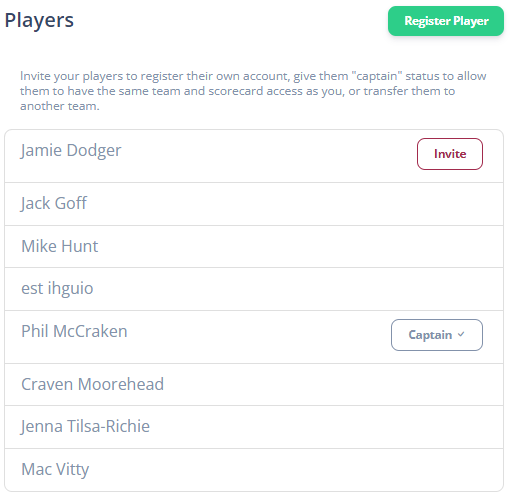
If the invite button is not present, then you need to add their email address to the system. Clicking their name will show you a form that will let you update their details. Open it, enter an email address and click Save Player.
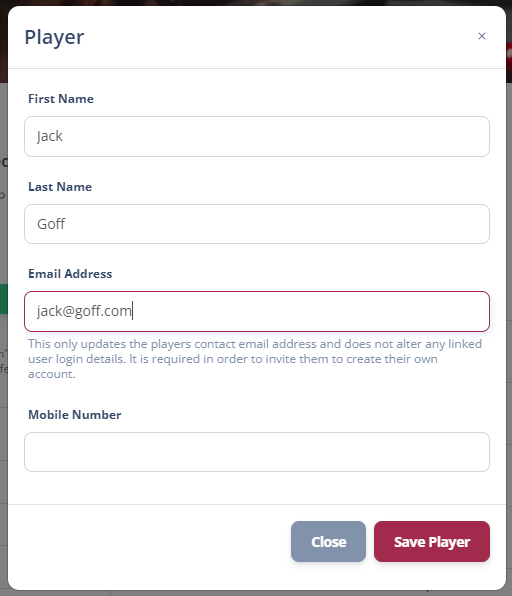
It will return you to the page and you'll see that Jack now has an Invite button next to his name.
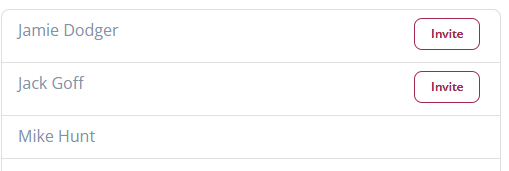
Clicking the Invite button will ask you if you want to send an email invitation.
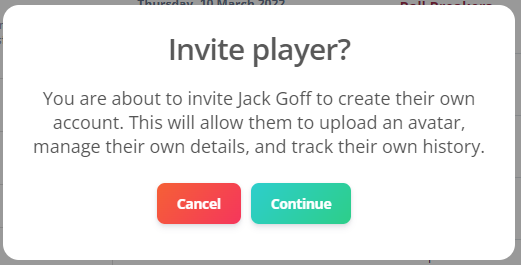
And if you press Continue, the invite will be sent. The Captain can then ask the player to check their email. If they don't receive it, please ensure they check their spam/junk mail and allow emails from "@rackemapp.com". You'll see that the inviste is sent as the button will now say Resend Invite.
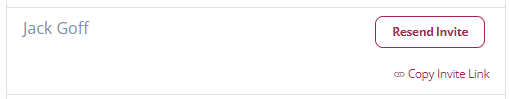
If for some reason the email really cannot be received (Checking the email address is keyed correctly, they have checked their email filters and junk folder) then pressing Copy Invite Link will put the link in your clipboard for you to paste into your own email, instant message or SMS through the "paste" option.
The player will receive an email with an invitation link just like the one you would have received.
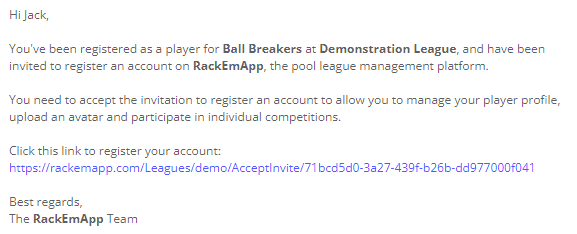
Clicking the link in the email will allow them to register an account.
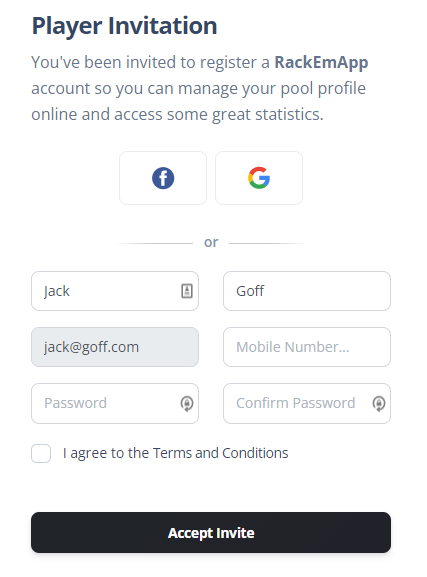
And when Registered you will see them in your player list as having accepted the invite, as you can now toggle if they have Captain's Privileges or not. Press the Captain button to enable
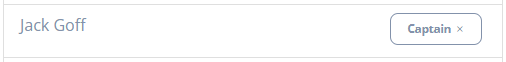
And the player then has the same access to manage the team as any other captain.
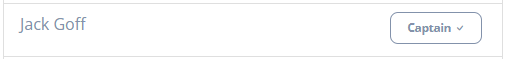
Simply press the button again to revoke those privileges
Created with the Personal Edition of HelpNDoc: Easily create CHM Help documents